When you are working on an Android application that stores data in a SQLite database.There arise many questions like
- where does this database file get stored on the filesystem ?
- How can we access the database?
I will give solution to all these problems. I created the SQLite database from my previous post
about Using SQLite in ANDROID
You can see the sqlite database in eclipse by opening File Explorer .
Then navigate to “/data/data/package_name/databases”
But here we cannot see the tables and table data.
For viewing the table details Eclipse has a plugin. You can download the jar from below.
Download the jar from the sqlite manager from here.
Now put the jar in the folder
eclipse/dropins/
and restart the eclipse and now you can see the sqlitemanager plugin on the top right of the File Explorer window.
It will be enabled when you click on the DB file in the File Explorer Window.
By clicking the icon [after selecting the db file], sqliteManager Window comes and here we can see the table structure.
and then the Browse Data tab shows the whole data
Hopefully i think you cleared all doubts about SqliteManager Plugin
Note : If you’re using a plug-in for which no Update Site is available, you can use the “dropins” folder in your Eclipse installation directory.
Plug-ins are typically distributed as .jar files. To add a plug-in to your Eclipse installation, put the plug-in .jar file into the Eclipse “dropins” folder and restart Eclipse. Eclipse should detect the new plug-in and install it for you.
Note : if your SQLiteManager Plugin is not enabled, then check your sqlite db file extension. It should be a “.db” extension.
Please check my another ANDROID BLOG FOR MORE ANDROID CODES AND SAMPLES.
Check out more similar posts on SQLite in Android below.
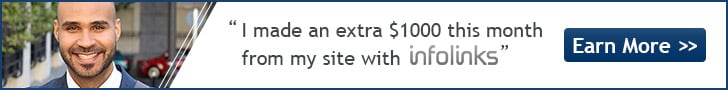




Pingback: Using SQLite in ANDROID, A really simple example. | Coderz Heaven
i couldn’t find my package under /data/data/… how can i push my database into eclipse?
If you can’t your package under /data/data, most probably the package may not be installed. Run the program again freeing some memory.
check this post to push the database file inside phone http://coderzheaven.com/2011/03/24/how-to-add-files-like-images-inside-your-emulator-in-android/.
Hi, Thanks for Posting.
Here I am unable to download the Sqlitemanger_1 jar.Can you have any alternate posts to download this file..
frnd…..now the link is enabled…you can download…thans
the plugin is outdated, download the updated one at http://www.cellobject.net
Yes.. this works… Thanks
Users: you need to go to download section to download
Users can just download the plugin from here and just update the eclipse you have, The SQLIte manager will also be updated along with other update.
Pingback: Working with SQLite databases through command Line in android. | Coderz Heaven
Pingback: Working with SQLite databases through command Line in android … | Programmer Solution
Hi, I got my database in file manager tab…
But the opensqlite manager icon at top right corner is not enable
Reinstall it or update the eclipse.
Great plug-in thanks. Please update the install description, as of Eclipse 3.5 plug-ins should be placed in the dropin folder. Please see here: http://www.vogella.de/articles/Eclipse/article.html#dropins
@Lars Vogel :- Thanks for the information.
Thanks for the advice. Vogel
In my Eclipse Sqlitemanager plugin its looks very dull on the top right of the File Explorer window i could not click it (Sqlitemanager is looking like a showdow)what should i do now? Help me!!!
First select the db file then only it will highlight.
Hi
Sorry of my English – don’t use this language.
1. download plugin in this site:
http://www.coderzheaven.com/2011/04/18/sqlitemanager-plugin-for-eclipse/
2. place this file ( com.questoid.sqlitemanager_1.0.0.jar ) in dropins folder or my eclipse ( e:programs/eclipse/dropins ).
3. this file don’t work, why?
4. search this bug in google, find, but my English very low and don’t understand.
pleas help me, thank You.
Hello sylwester :- Did you restart the eclipse?
Yes, restart Eclipse, and restart OS ( WindowsXP sp3, 32bit ) and don’t work 🙁
p.s.
Eclipse Galileo ( 3.5.1 )
bug: https://bugs.eclipse.org/bugs/show_bug.cgi?id=231120 – how fix?
Sylwester -> when you create database name it as “dbname.db” i.e give.db as extension this will i hope best luck
when you create database name it as “dbname.db” i.e give.db as extension this will i hope best luck
Pingback: Cara Melihat Database Yang Tersimpan Di Android (Emulator) – Eclipse | ayo belajar sama – sama …
Pingback: Ferramentas interessantes para desenvolvimento em Android « Portal BLL
Hi James,
I just wanted to drop an thanks for sharing this. Worked like a charm in Eclipse Juno.
Pingback: How can I see my created tables structure in Sqlite with out using any commands : Android Community - For Application Development
Pingback: error copying my database file from assets folder into my application : Android Community - For Application Development
Pingback: FrAndroid DevTips #37 - FrAndroid
Thanks for dveloping this plugin!!!
Works like a charm (Eclipse 3.7 Indigo), checked on 7″ tablet (4.03) and SGS3 (4.12)
Cheers, Rene
Thank you, awesome plugin!!!!!
I can’t browse my phone (real device) in Eclipse using File Explorer 🙁 Phone is rooted and I can browse its files using ls and cd with adb shell.
I also asked it here with no help 🙁
http://stackoverflow.com/questions/15413082/how-to-show-files-in-file-explorer-of-eclipse-for-phone-connected-with-usb/
Pingback: Stop a 2nd Android Emulator opening up : Android Community - For Application Development
Thx,great. Helped me alot
Nice one very useful and user friendly.
http://img834.imageshack.us/img834/7523/bxgw.jpg
asi se ve como esta en la imagen
no se selecciona el icono ayudenme por favor
Reset the adb from command prompt or using Devices view.
Thankyou very much, I can perfectly see my database!
Pingback: Android Development Tools | androidmyway
I’ve reset and updated my eclipse and it still won’t show up. What gives?
Sometimes this happens try with a new eclipse.
Im using Android Developer Tools, v22.6.2-1085508 which includes Eclipse 4.3.1 inside. I try to use your instructions by adding the plugin but the symbol looks disable.
There is no newer update for Android Developer Tools.
Thank you …this is useful to me
That method didnt help me. I put the jar file on the dropins folder on eclipse and restart eclipse and my Eclipse is crash with a statement “An error has occurred. See log file”
Thanks for destroying my eclipse and i cannot make my project because of that stupid jar file.
This will not happen, many users are already using it.
Great plugin! Thank you!!
there is no database folder in my ddms how can i open it
the ddms contains
data>data>my app>cache>lib
there is no database folder
Try to create a db in data/data/yourapp directory and see.
i have already an app with sq lite database there is no database folder and
my emulator also not working it shows unfortunately your app is stopped
plz solve my problem
i can’t open my database in ddms
because there is no database folder in ddms
how can i open my db
i have already an app with sq lite database there is no database folder and
my emulator also not working it shows unfortunately your app is stopped
plz solve my problem
Hi Kumar,
Please check the Logcat and see the reason for the crash. It has nothing to do with the SQLite Manager Plugin.
Thanks.
Hi, when I restart Eclipse and go to file explorer, the DDBB symbol is disabled, Eclipse Luna with ADT plugin…
Thanks in advance.
It’s strange, in the emulator, I have the database, but in a real device no.
Hey Borja ,
In real device also there is the DB, its in the application sandbox, you can see it if your device is rooted, else create the DB in the SDCARD.
Pingback: Android, viewing SQLite database in runtime (not like other questions) | Zills Answers
there is no any folder or file in my ddms. why?
what do yu mean exactly?
Pingback: How to store an Image from Android to a SQlite and retrieve it? – CoderzHeaven
Pingback: 安卓开发环境搭建 – 1
Pingback: android - No puede abrir el archivo de base de datos en SQLite manager plugin para eclipse?
Pingback: How do I view the SQLite database on an Android device? [duplicate] - 天府资讯
Pingback: android - Non è in grado di aprire file di database in SQLite manager plugin per eclipse?
Your post is helping me a lot. Its really nice and epic. Thanks a lot for the useful info on this topic. You did it so much well. Also share more posts with us. Thank you.
Nice article. Thanks for the information
Pingback: How to view data saved in android database(SQLite)?
Pingback: ¿Cómo ver los datos guardados en la base de datos de Android (SQLite)? - Fallosweb.com
Pingback: How to view data saved in android database(SQLite)? – w3toppers.com