Here is a simple example to show how to use seek Bar in android.
Create a new project and place this code in it.
package com.coderzheaven;import android.app.Activity;import android.os.Bundle;import android.widget.SeekBar;import android.widget.TextView;public class SeekBarDemo extends Activity implements SeekBar.OnSeekBarChangeListener { SeekBar mSeekBar; TextView mProgressText; TextView mTrackingText; @Override protected void onCreate(Bundle savedInstanceState) { super.onCreate(savedInstanceState); setContentView(R.layout.main); mSeekBar = (SeekBar)findViewById(R.id.seek); mSeekBar.setOnSeekBarChangeListener(this); mProgressText = (TextView)findViewById(R.id.progress); mTrackingText = (TextView)findViewById(R.id.tracking); } public void onProgressChanged(SeekBar seekBar, int progress, boolean fromTouch) { mProgressText.setText(progress + " " + getString(R.string.seekbar_from_touch) + "=" + fromTouch); } public void onStartTrackingTouch(SeekBar seekBar) { mTrackingText.setText(getString(R.string.seekbar_tracking_on)); } public void onStopTrackingTouch(SeekBar seekBar) { mTrackingText.setText(getString(R.string.seekbar_tracking_off)); }} |
The main.xml file
<?xml version="1.0" encoding="utf-8"?><LinearLayout xmlns:android="http://schemas.android.com/apk/res/android" android:orientation="vertical" android:layout_width="fill_parent" android:layout_height="fill_parent"> <SeekBar android:id="@+id/seek" android:layout_width="fill_parent" android:layout_height="wrap_content" android:max="100" android:progress="50" android:secondaryProgress="75" /> <TextView android:id="@+id/progress" android:layout_width="fill_parent" android:layout_height="wrap_content" /> <TextView android:id="@+id/tracking" android:layout_width="fill_parent" android:layout_height="wrap_content" /></LinearLayout> |
The strings.xml file.
<?xml version="1.0" encoding="utf-8"?><resources> <string name="app_name">SeekBarDemo</string> <string name="seekbar_tracking_on">Tracking on</string> <string name="seekbar_tracking_off">Tracking off</string> <string name="seekbar_from_touch">from touch</string></resources> |
Here is another example to show How to get the current progress on your SeekBar in android?
Please leave your valuable cmments
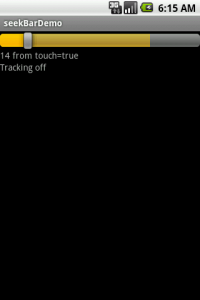
i want to know how to open camera and take picture and save that image to sd card uaing android..
this is urgent .please nedd a help
Ishan We will try………
first add camera uses permission in manifest file…and add external storage in manifest file ….this is important step for create the camera applications….
camara work is done.. i found it
i found it
now i want to know how to decode json string
[{“Status” : “Success”,”Values” : {“age” :25, “name” : “demo”, “address ” : “tokya”}]
this is my string
iwant to decode that please need a help
Ishan
Check these two posts,
http://coderzheaven.com/2011/06/10/complex-json-string-parsing-in-android/
http://coderzheaven.com/2011/06/09/parsing-json-objects-in-android/“
this will solve your problem.
Perfect. This is exactly what I was looking for. The app I’m making requires six of these, three for variables, three for RGB settings. I suppose a little finagling with the math will allow me settings from 0-255.
Thank you very much for this!
And way to keep on topic, ishan.
I’m trying to use a SeekBar and display the current progress of it below it in a TextView, but for some reason, when I try to use the getProgress() method, I get a weird force close error. Could you maybe show an example of doing that? Or is there an easier way?
Thanks
Hey Patrick:- What are you getting the reason for force close in the LogCat. Please paste it here, then I can help you.
I tried it and I had no problem. or Put a try catch around it and print out the message inside catch.
Anyway check the latest post for your problem.
Pingback: How to get the current progress on your SeekBar in android? | Coderz Heaven
Everything works fine in your demo UNTIL I drag the 1-2 TextViews *ABOVE* the SeekBar.
Then the app crashes. Why would the “placement” matter in such a drastic fashion?
Hey Carol: Did you check the Logcat for the reason of crash. If yes please paste it here.
Hey..this is the best !!! thanks <3
Pingback: SeekBar Android « tediscript.wordpress.com