
Some new features introduced in Jelly bean are listed below:
Offline voice typing: In contrast with the conventional SIRI assistant, voice dictations in Jelly bean can be done in flight mode or without an internet connection. All the phrasing and voice processing is performed locally, i.e. by the phone processor itself. No server interaction is required in Android 4.1 version. Since no internet connection is required, there are no server processing or server load lags and delays in dictation.
Triple buffering: Android used to lag in the race with iPhone and windows phone in terms of smooth visual display and notifications. Gone are those days with the introduction of V4.1; smooth visual and screen transitions can be experienced by the user even in load conditions. Triple buffer is that technique which provides the essence of smoothness in which three buffers of memory are deployed to process pixels even in load conditions. Two buffers are used as same i.e. front buffer and back buffer. Third tier of buffer activates when the back buffer fails to provide the output on the screen.
This maintains the user experience in load conditions and transitions are presented in a smooth manner.
NFC enabled: Expanded as Near field communication technology, it is the new buzzword for Android 4.1 OS. Along with the bluetooth capability, NFC is another example of machine to machine communication between two devices with a tap.
Google Now: Introduced for Jelly Bean, Google now is a search application which provides the search results automatically. It is like the evolution of the application. It learns about the search suited for a particular instant based on search history, location history and returns the best suited searches. This app is accessed via Google search app.
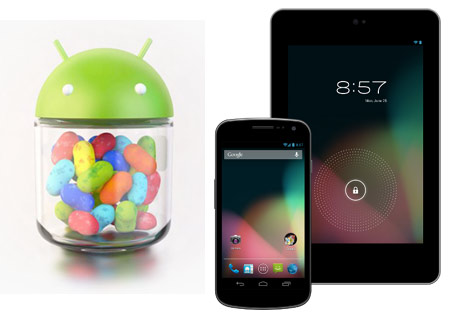
Automatic widget resizing: Unlike conventional widget structure, Android 4.1 has introduced the automatic resizing of widget according to the home screen. Icons size is also changed according to the space.
Advanced notification panel: A notification panel cannot be usual one if its about the new version of Android. This is the reason that Jelly bean is introduced with an advanced notification panel, instead of linking the notification with it’s local app, the details of the notification are shown in the panel directly. For eg. If a person receives a new mail in his Email account, the notification panel itself can be used to read the mail instead of directing the user to his Email account.
Some other features like, predictive keywords in terms of advanced algorithm for predicting text has been introduced. Better search results with voice searching, increased frame rates, high synch between rendering and touch inputs are a few other add-ons provided in this new version. Touch prediction, according to Google, is something of interest which predicts the next touch on the screen.