This sample application does that.
First create an xml for your notification.
custom_notification.xml
<RelativeLayout xmlns:android="http://schemas.android.com/apk/res/android" android:id="@+id/layout" android:layout_width="fill_parent" android:layout_height="fill_parent" android:padding="10dp" > <ImageView android:id="@+id/image" android:layout_width="wrap_content" android:layout_height="fill_parent" android:layout_alignParentLeft="true" android:layout_marginRight="10dp" /> <TextView android:id="@+id/title" android:layout_width="wrap_content" android:layout_height="wrap_content" android:layout_toRightOf="@id/image" style="Custom Notification Title" /> <TextView android:id="@+id/text" android:layout_width="wrap_content" android:layout_height="wrap_content" android:layout_toRightOf="@id/image" android:layout_below="@id/title" style="Custom Notification Text" /></RelativeLayout> |
Now the java code.
package com.coderzheaven.customnotification;import android.app.Activity;import android.app.Notification;import android.app.NotificationManager;import android.app.PendingIntent;import android.content.Intent;import android.os.Bundle;import android.view.Menu;import android.widget.RemoteViews;public class MainActivity extends Activity { @SuppressWarnings("deprecation") @Override public void onCreate(Bundle savedInstanceState) { super.onCreate(savedInstanceState); setContentView(R.layout.activity_main); int icon = R.drawable.ic_launcher; long when = System.currentTimeMillis(); Notification notification = new Notification(icon, "Custom Notification", when); NotificationManager mNotificationManager = (NotificationManager)getSystemService(NOTIFICATION_SERVICE); RemoteViews contentView = new RemoteViews(getPackageName(), R.layout.custom_notification); contentView.setImageViewResource(R.id.image, R.drawable.ic_launcher); contentView.setTextViewText(R.id.title, "Custom notification"); contentView.setTextViewText(R.id.text, "This is a custom layout"); notification.contentView = contentView; Intent notificationIntent = new Intent(this, MainActivity.class); PendingIntent contentIntent = PendingIntent.getActivity(this, 0, notificationIntent, 0); notification.contentIntent = contentIntent; notification.flags |= Notification.FLAG_NO_CLEAR; //Do not clear the notification notification.defaults |= Notification.DEFAULT_LIGHTS; // LED notification.defaults |= Notification.DEFAULT_VIBRATE; //Vibration notification.defaults |= Notification.DEFAULT_SOUND; // Sound mNotificationManager.notify(1, notification); } @Override public boolean onCreateOptionsMenu(Menu menu) { getMenuInflater().inflate(R.menu.activity_main, menu); return true; }} |
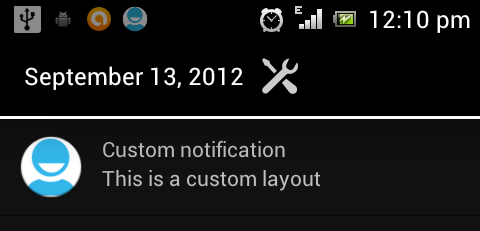
When i try to add more elements in layout(Positive and negative button). they are not visible in notification.
Why So?
declare id as your wish string or any number;
add builder.setChannelID(ID);
Pingback: NSNotificationCenter Example in Swift | All Things Gadget
Pingback: NSNotificationCenter Example in Swift | Free Tools Successful Bloggers Are Using
Pingback: NSNotificationCenter Example in Swift | Android Forever