Have you seen the Google Play application in your Android phone. Wondered about how they implemented swiping windows in it.
Don’t Worry, Here is an example which implements it.
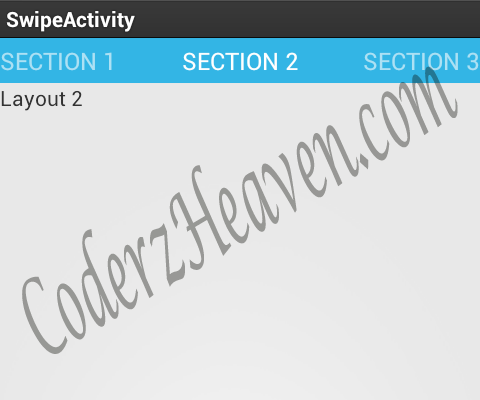
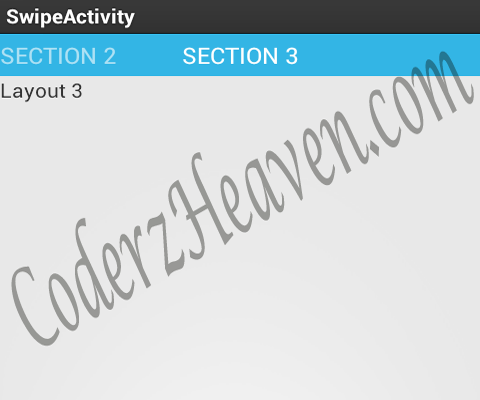
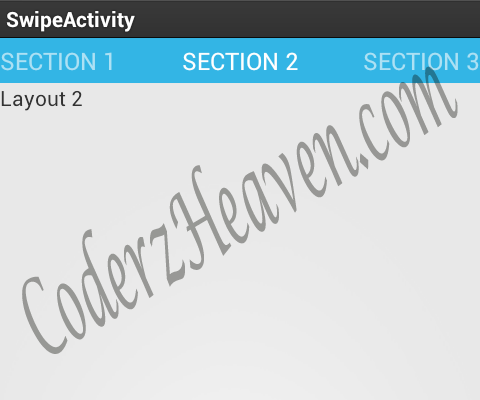
Here we will create three pages which can be swiped to access it.
These are the three layouts for the three sections.
section1.xml
<LinearLayout xmlns:android="http://schemas.android.com/apk/res/android" android:layout_width="fill_parent" android:layout_height="fill_parent" > <TextView android:id="@+id/textView1" android:layout_width="wrap_content" android:layout_height="wrap_content" android:text="Layout 1" /></LinearLayout> |
section2.xml
<LinearLayout xmlns:android="http://schemas.android.com/apk/res/android" android:layout_width="fill_parent" android:layout_height="fill_parent" > <TextView android:id="@+id/textView1" android:layout_width="wrap_content" android:layout_height="wrap_content" android:text="Layout 2" /></LinearLayout> |
section3.xml
<LinearLayout xmlns:android="http://schemas.android.com/apk/res/android" android:layout_width="fill_parent" android:layout_height="fill_parent" > <TextView android:id="@+id/textView1" android:layout_width="wrap_content" android:layout_height="wrap_content" android:text="Layout 3" /></LinearLayout> |
Now the java for these layouts. These are also similar , only change is the layout.
Page1.java
package com.example.swipewindows;import android.content.Context;import android.os.Bundle;import android.support.v4.app.Fragment;import android.view.LayoutInflater;import android.view.View;import android.view.ViewGroup;public class Page1 extends Fragment { Context c; public Page1(){ } public Page1(Context c) { this.c = c; } @Override public View onCreateView(LayoutInflater inflater, ViewGroup container, Bundle savedInstanceState) { View v = inflater.inflate(R.layout.section1, null); return v; }} |
Page2.java
package com.example.swipewindows;import android.content.Context;import android.os.Bundle;import android.support.v4.app.Fragment;import android.view.LayoutInflater;import android.view.View;import android.view.ViewGroup;public class Page2 extends Fragment { Context c; public Page2(){ } public Page2(Context c) { this.c = c; } @Override public View onCreateView(LayoutInflater inflater, ViewGroup container, Bundle savedInstanceState) { View v = inflater.inflate(R.layout.section2, null); return v; }} |
Page3.java
package com.example.swipewindows;import android.content.Context;import android.os.Bundle;import android.support.v4.app.Fragment;import android.view.LayoutInflater;import android.view.View;import android.view.ViewGroup;public class Page3 extends Fragment { Context c; public Page3(){ } public Page3(Context c) { this.c = c; } @Override public View onCreateView(LayoutInflater inflater, ViewGroup container, Bundle savedInstanceState) { View v = inflater.inflate(R.layout.section3, null); return v; }} |
Now the MainActivity.java that uses these sections to join together.
package com.example.swipewindows;import android.content.Context;import android.os.Bundle;import android.support.v4.app.Fragment;import android.support.v4.app.FragmentActivity;import android.support.v4.app.FragmentManager;import android.support.v4.app.FragmentPagerAdapter;import android.support.v4.view.ViewPager;public class MainActivity extends FragmentActivity { /** * The android.support.v4.view.PagerAdapter that will provide fragments for * each of the sections. We use a * android.support.v4.app.FragmentPagerAdapter derivative, which will keep * every loaded fragment in memory. If this becomes too memory intensive, it * may be best to switch to a * android.support.v4.app.FragmentStatePagerAdapter. */ SectionsPagerAdapter mSectionsPagerAdapter; /** * The ViewPager that will host the section contents. */ ViewPager mViewPager; @Override public void onCreate(Bundle savedInstanceState) { super.onCreate(savedInstanceState); setContentView(R.layout.main_act); // Create the adapter that will return a fragment for each of the three // primary sections // of the app. mSectionsPagerAdapter = new SectionsPagerAdapter(this, getSupportFragmentManager()); // Set up the ViewPager with the sections adapter. mViewPager = (ViewPager) findViewById(R.id.pager); mViewPager.setAdapter(mSectionsPagerAdapter); } /** * A FragmentPagerAdapter that returns a fragment corresponding to one of * the primary sections of the app. */ public class SectionsPagerAdapter extends FragmentPagerAdapter { Context c; public SectionsPagerAdapter(Context c, FragmentManager fm) { super(fm); this.c = c; } @Override public Fragment getItem(int i) { Fragment fragment = null; if (i == 0) { fragment = new Page1(c); } if (i == 1) { fragment = new Page2(c); } if (i == 2) { fragment = new Page3(c); } return fragment; } @Override public int getCount() { return 3; } @Override public CharSequence getPageTitle(int position) { switch (position) { case 0: return getString(R.string.title_section1).toUpperCase(); case 1: return getString(R.string.title_section2).toUpperCase(); case 2: return getString(R.string.title_section3).toUpperCase(); } return null; } }} |
Now the Strings.xml that contains the section titles.
<resources> <string name="app_name">SwipeWindows</string> <string name="title_section3">Section 3</string> <string name="title_section2">Section 2</string> <string name="title_section1"> Section 1 </string> <string name="hello_world">Hello world!</string> <string name="menu_settings"> Settings </string> <string name="title_activity_main">SwipeActivity</string></resources> |
Download the complete source from here.
you’re the man James! keep that knowledge coming
Hey friend, as u said everything is working like charm. But when the orientation changes.. the getting force close..
oh that’s a bug in the Google Library. I will post another one with a fix on it.
please share the link here when you already post the fix version

thx before
Hi thanks for this good example. i have question , i want swipe paging like android default calculator. i search about that but i can’t understand what’s google use in it. i mean swipe page or scroll view or …. . can you tell me what’s that. thanks
i love you raja . . . . . . .excellent
I do not know if it’s just me or if everyone else experiencing issues with your website.
It appears as though some of the written text on your content are running off the screen.
Can somebody else please provide feedback and let me know if this
is happening to them as well? This might be
a issue with my web browser because I’ve had this happen before.
Many thanks
Can u please try with other browsers