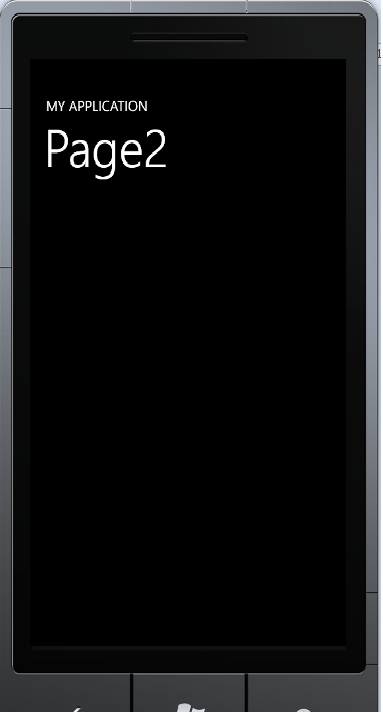Hello everyone…
This is my first post on windows phone. I have just started windows mobile programming.
In this post I will show you how to go from one Page to another in windows.
First I am creating a C# project and in the MainPage.xaml
Open the phone interface and then drag a button into it. Double click on the button and write this code inside it.
this.NavigationService.Navigate(new Uri("/Page1.xaml", UriKind.Relative)); |
Here is the complete code in MainPage.xaml
using System;using System.Collections.Generic;using System.Linq;using System.Net;using System.Windows;using System.Windows.Controls;using System.Windows.Documents;using System.Windows.Input;using System.Windows.Media;using System.Windows.Media.Animation;using System.Windows.Shapes;using Microsoft.Phone.Controls;namespace PhoneApp1{ public partial class MainPage : PhoneApplicationPage { // Constructor public MainPage() { InitializeComponent(); } private void button1_Click(object sender, RoutedEventArgs e) { this.NavigationService.Navigate(new Uri("/Page1.xaml", UriKind.Relative)); } }} |
Now right click on the solution explorer root and add->existing item , then add a portrait page. Then name it Page1.xaml
here is the code inside the Page1.xaml
using System;using System.Collections.Generic;using System.Linq;using System.Net;using System.Windows;using System.Windows.Controls;using System.Windows.Documents;using System.Windows.Input;using System.Windows.Media;using System.Windows.Media.Animation;using System.Windows.Shapes;using Microsoft.Phone.Controls;namespace PhoneApp1{ public partial class Page1 : PhoneApplicationPage { public Page1() { InitializeComponent(); } }} |