RoundRectCornerImageView
import android.content.Context;
import android.graphics.Canvas;
import android.graphics.Path;
import android.graphics.RectF;
import android.util.AttributeSet;
public class RoundRectCornerImageView extends android.support.v7.widget.AppCompatImageView {
private float radius = 14.0f;
private Path path;
private RectF rect;
public RoundRectCornerImageView(Context context) {
super(context);
init();
}
public RoundRectCornerImageView(Context context, AttributeSet attrs) {
super(context, attrs);
init();
}
public RoundRectCornerImageView(Context context, AttributeSet attrs, int defStyle) {
super(context, attrs, defStyle);
init();
}
private void init() {
path = new Path();
rect = new RectF();
}
@Override
protected void onDraw(Canvas canvas) {
rect.set(0, 0, this.getWidth(), this.getHeight());
path.addRoundRect(rect, radius, radius, Path.Direction.CW);
canvas.clipPath(path);
super.onDraw(canvas);
}
}
Usage in XML
<your_package.RoundRectCornerImageView
android:id="@+id/image"
android:layout_width="@dimen/thumbnail_dimension"
android:layout_height="@dimen/thumbnail_dimension" />
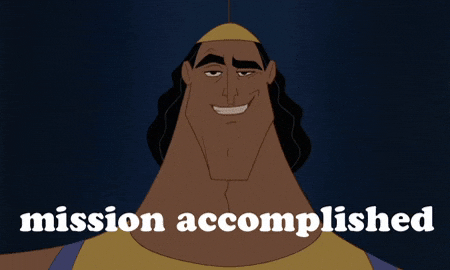
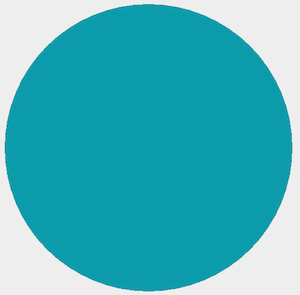
Great